<!DOCTYPE html>
<html lang="en">
<head>
<meta charset="UTF-8">
<meta name="viewport" content="width=device-width, initial-scale=1.0">
<style>
body {
display: flex;
align-items: center;
justify-content: center;
height: 100vh;
margin: 0;
background-color: #f4f4f4;
}
.typewriter-text {
overflow: hidden;
white-space: pre-line;
font-size: 20px;
border-right: 0.15em solid transparent; /* 初始时光标透明 */
}
</style>
</head>
<body>
<div class="typewriter-text"></div>
<script>
// 如果要添加打字机效果的文本
const texts = [
"第一行",
"第二行",
"第三行"
];
// 获取显示文本的元素
const typewriterText = document.querySelector('.typewriter-text');
let textIndex = 0;
let charIndex = 0;
function type() {
if (textIndex < texts.length) {
if (charIndex <= texts[textIndex].length) {
typewriterText.innerHTML = texts[textIndex].substring(0, charIndex) + '<br>';
charIndex++;
setTimeout(type, 98); // 设置打字速度
} else {
// 打完一行后删除
setTimeout(deleteText, 2000); // 设置删除延迟时间
}
} else {
// 打完全部文本后展现
setTimeout(showAllText, 500); // 设置展现延迟时间
}
}
function deleteText() {
if (charIndex >= 0) {
typewriterText.innerHTML = texts[textIndex].substring(0, charIndex) + '<br>';
charIndex--;
setTimeout(deleteText, 45); // 设置删除速度
} else {
textIndex++;
charIndex = 0;
setTimeout(type, 500); // 设置下一行延迟时间
}
}
function showAllText() {
typewriterText.innerHTML = ''; // 清空内容
displayAllText(0, 0); // 逐行逐字显示
}
function displayAllText(lineIndex, charIndex) {
if (lineIndex < texts.length) {
if (charIndex < texts[lineIndex].length) {
typewriterText.innerHTML += texts[lineIndex][charIndex];
charIndex++;
setTimeout(() => displayAllText(lineIndex, charIndex), 100); // 设置打字速度
} else {
typewriterText.innerHTML += '<br>';
displayAllText(lineIndex + 1, 0); // 逐行显示
}
}
}
// 开始打字
type();
</script>
</body>
</html>
Html实现打字机效果
发布于 2023-12-26 383 次阅读


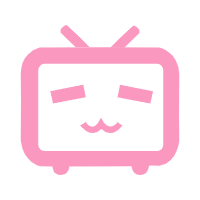
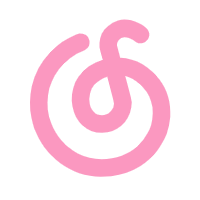
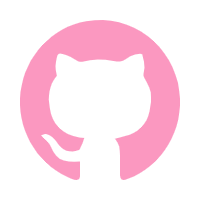

Comments NOTHING